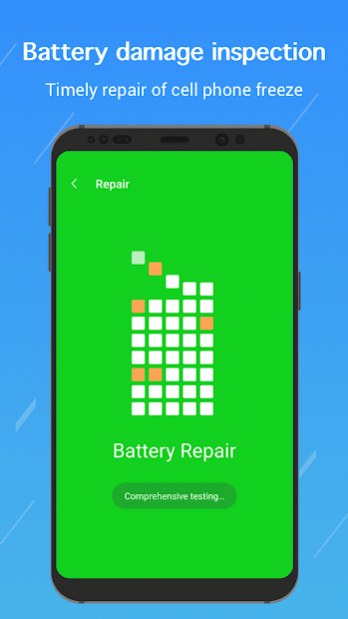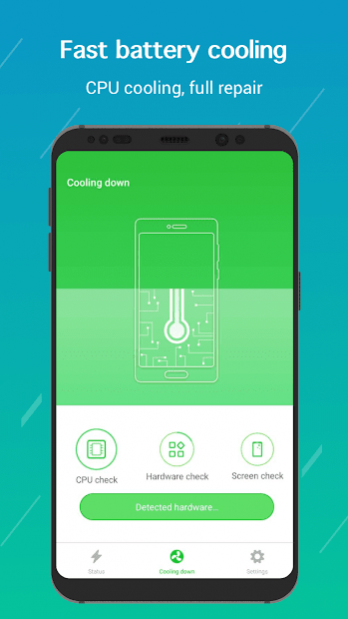Battery Doctor 2.6.3
Free Version
Publisher Description
【Real-time battery temperature monitoring】
Charging the phone for a long time can easily cause the phone to heat up, and it is not safe to consume the battery. Battery cooling doctor monitors the mobile phone in real time for battery detection, high temperature warning, and is not afraid of playing games. One-click to help you cool down. Be a practical mobile phone housekeeper, eliminate viruses, protect your mobile phone safely, and extend battery life.
【One-click cooling】
CPU, hardware, and screen are all cooled down and memory cleanup, garbage cleanup, and cooling are solved simultaneously.
【Daily battery test】
Comprehensively detect mobile phone problems and carry out battery repairs to protect the battery and reduce battery wear.
【Battery loss monitoring】
Monitor battery loss, battery status, and clearly understand the reasons for fast power consumption. Change the battery, such as changing the phone. Let's carry out battery repair to reduce overhead and avoid the trouble of changing the machine.
【Charging equipment testing】
New phone, the battery will not be used soon? This situation is often due to the mismatch of charging equipment, resulting in faster battery wear. Charging equipment detection, don't match the one-key change charger, protect the battery, slow down the loss
===How to contact us===
appstore@midainc.com
About Battery Doctor
Battery Doctor is a free app for Android published in the System Maintenance list of apps, part of System Utilities.
The company that develops Battery Doctor is Mida Inc.. The latest version released by its developer is 2.6.3.
To install Battery Doctor on your Android device, just click the green Continue To App button above to start the installation process. The app is listed on our website since 2021-12-19 and was downloaded 0 times. We have already checked if the download link is safe, however for your own protection we recommend that you scan the downloaded app with your antivirus. Your antivirus may detect the Battery Doctor as malware as malware if the download link to com.en.midainc.dcjwys is broken.
How to install Battery Doctor on your Android device:
- Click on the Continue To App button on our website. This will redirect you to Google Play.
- Once the Battery Doctor is shown in the Google Play listing of your Android device, you can start its download and installation. Tap on the Install button located below the search bar and to the right of the app icon.
- A pop-up window with the permissions required by Battery Doctor will be shown. Click on Accept to continue the process.
- Battery Doctor will be downloaded onto your device, displaying a progress. Once the download completes, the installation will start and you'll get a notification after the installation is finished.